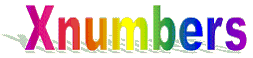
Version 6.0
Xnumbers v.6.0 for Excel 2010 (and earlier versions) is an extension of the the original xnumbers.xla v.5.6, still available from the website of Leonardo Volpi, the author of Xnumbers, at Foxes Team for Excel 2000/XP/2003: It has many useful functions and the ability to calculate with up to 250 digits (the errors of standard “double precision” are sometimes intolerable). It is a great Add-In! If you have installed Office 2007 or 2010, spreadsheets might not calculate correctly with xnumbers.xla prior to v.5.6.3, as in some versions of Excel xPow(2,8) returned 128 instead of 256. Currently undocumented on Leonardo’s website is that the download “v.5.6 Feb 2008” is actually “v.5.6.3 Sept 2008”, which has a fix for the “xPow bug”. Even though his website warns that it does not support Excel 2007 or Vista, as far as I know the “xPow bug” was the only major problem.
My brother John, a highly skilled programmer, has extensively rewritten most of the code in Visual Basic. Xnumbers v.6.0 is not only much faster but can now calculate up to 32760 digits. It also has additional code to facilitate access to all of the functions from a Visual Basic Project, so that it can easily be used in lieu of xnumbers.dll. Vista and Windows 7 are supported in all versions. Changes, new functions and bug fixes are listed in the included file XN60_review.txt
Only one version of XN.xlam and one version of XN.xla is now necessary, working for both 32-bit and 64-bit Office. All speed differences between packet sizes (digits per packet) are now very slight, and 64-bit is now very slightly faster than 32-bit. Maximum Digits_Limit can be configured up to 32760 from the Configuration Screen in the Xnumbers toolbar under X-Edit>>Configuration. It is distributed fully “DeCompiled” with Digits_Limit of 816. It is recommended to choose your desired Digits_Limit, etc. and Save the Add-in “Compiled” (from the Configuration Screen) in your machine’s environment, so that the Add-In will perform more efficiently.
32-bit installations will use PktSize 7 up to Digits_Limit of 630. When configuring Digits_Limit greater than 630 it will use PktSize 6
64-bit installations will use PktSize 8 up to Digits_Limit of 7376. When configuring Digits_Limit greater than 7376 it will use PktSize 7
If you are unsure whether you have 32-bit or 64-bit Office 2010, open Excel, go to the File Tab, select Help: on the right-hand side under About Microsoft Excel it will display your version number and either (32-bit) or (64-bit).
Excel 2010 and 2007 users can download: XN.xlam6056M.zip
Excel 97/2000/XP/2003 users can download: XN.xla6056A.zip
Make sure to read the included helpfile XN.chm in order to use the new configuration settings. Most of the same information is in Xnumbers6052.pdf (not included). If you find any errors, or “bugs”, please let us know, as we would like to ensure that Xnumbers v.6.0 is fully functional with Office 2010 (and earlier versions of Excel).
Note: due to a Windows security measure the .zip files that you download might be “Blocked”. Before unzipping right-click the .zip, choose “Properties”, then in the “General” tab click “Unblock”, “Apply”, and “OK”. Otherwise you might need to perform these steps on each individual file (especially .chm helpfiles).
When opening a spreadsheet already linked to “xnumbers.xla”, you will need to “Edit Links” and “Change Source” in order to link it to XN.xla*. It is very important to note that there is currently a “bug” in some versions of Excel that does not allow you to Change Source (when you have alot of data), unless “Workbook Calculation” is set to “Automatic”: from the 2010 “File” tab, or 2007 Office Button (in the upper left), under “Excel Options”, “Formulas”, “Calculation options”; or in earlier versions from the toolbar in “Tools”, “Options”, in the “Calculation” tab. You may then need to initially use Excel’s “CalculateFull” (Ctrl+Alt+F9) to update the values on your spreadsheet. If your version has this “bug” and you Edit Links on Manual, you may have to “End Task” with “Task Manager” to force Excel to close.
If you are interested in using the original Xnumbers to inspect results from old spreadsheets in Excel 2007 and 2010, John has also created an xnumbers.xla version 5.6.3.4, as the original v.5.6.3 fails to install with 64-bit Office. With multiple installations (you can install more than one, as long as they don’t have the same filename or properties “Title”) the previously released v.5.6.3.1 didn’t install the toolbar correctly unless it was loaded first. This updated v.5.6.3.4 simply has another bug fix, annoying when re-testing major changes to v.6.0, listed in the included file v.5.6.3.4_modifications.txt. Some other great multi-precision testing tools are on the Web at:
http://www.apfloat.org/apfloat_java/applet/calculator.html
http://harry-j-smith-memorial.com/Calc/index.html
http://mpmath.googlecode.com/svn/trunk/doc/build/index.html
For any questions, comments, or “bug reports” email to steve@thetropicalevents.com
last updated December 11, 2013